
Support Us
Want to Join Our Mission to Help Children Everywhere Grow Smarter, Stronger, and Kinder?
Individual donors can have a major impact — and we love to partner with like-minded organizations. You can also organize a workplace giving event, contribute while shopping online, or host a fundraiser of your own.
There are so many ways you can help.

Donate
Make an annual or monthly gift today and help Sesame Workshop transform how the world supports children, wherever they may be, for generations to come.

Events
Explore fundraising events that help us bring learning and laughter around the world thanks to supporters like you.

Corporate and Institutional Giving
We couldn’t achieve our mission without partners. The organizations we team up share our commitment to the world’s children and help us to make a powerful difference in their lives.

Tribute Gift
A tribute gift is a donation made to Sesame Workshop in honor, memory, or celebration of a loved one. It’s a great way to commemorate a special event or milestone.

Running with Team Sesame
Participate in the annual TCS New York City Marathon with Team Sesame to support Sesame Workshop’s global programs.

Sesame Street Sponsorship
With support from our sponsors, we can create engaging new content for our audience and continue to forward our mission of helping children everywhere grow smarter, stronger, and kinder.

Donor Advised Funds
Now you can support Sesame Workshop through your donor advised fund! Using a donor advised fund is a simple, convenient way that you can join in our mission.

Crypto Donations
Sesame Workshop accepts cryptocurrency donations through The Giving Block. Crypto donations are one of the most tax-efficient ways to give to Sesame Workshop. Your crypto contribution is tax-deductible to the fullest extent permitted by law if you pay taxes in the U.S.

Matching Gifts
You can increase your impact by making use of your company’s matching gift program. In these instances, you will be recognized for the full amount of your gift plus any employer match.

Planned Giving and Stock Donations
Learn more about how you can make a legacy gift, IRA rollover, contribute stock, and more.

1 in 31 Children
In the US is diagnosed with autism, according to 2022 data.



Transform online purchases into donations.
Looking for a simple way to make a tax-deductible donation through payroll contributions? One of these organizations can help your workplace make an impact.
Co-Viewing Works
Programs that support and encourage caregivers to interact and play in healthy and stimulating ways with their young children can improve children’s cognitive development.

Contact Us





